When the client sets tasks and tests: why projects stall and how to fix it
Projects stall not because of code, but because of pauses and mid-stream edits. Keep decisions in one place and move improvements to the next cycle — and the plan holds.
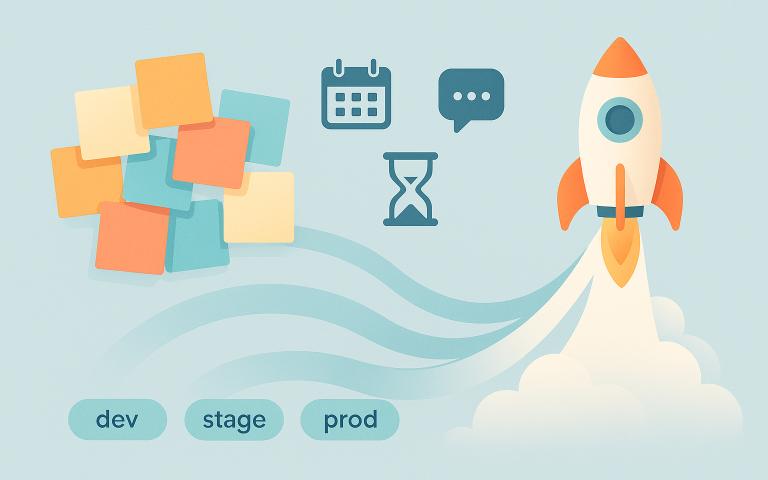
On Monday the build is ready. The client is on the road: “I’ll check later.” Later turns into a couple of quiet days. By mid-week a new thought pops up: “Should emails go out in the morning?” No one remembers whether this was agreed in chat or on a call. Another “small tweak” arrives: “Let’s change the subject line.” The build rolls back. No one failed — small pauses and unrecorded decisions piled up into a traffic jam, and the new week starts from the same spot.
This pattern repeats when the client plays both roles: sets the work and accepts the result. It feels faster — “who knows the product better than me?” — but without simple rules the rhythm breaks: today something is agreed verbally, tomorrow it’s forgotten, the day after a new idea cuts into the plan.
Where the rhythm breaks
Pauses. “Later today” quietly stretches into days; tasks hang between steps and developers switch context.
Memory gaps. A decision was said, not written — a few days later people remember it differently, or not at all.
Mid-stream edits. A “tiny tweak” lands right in the middle of the current sprint and reshuffles the queue.
Blurred ownership. Who gives the final “yes”? If it’s unclear, work circles until someone feels brave enough to approve.
Testing as discovery. “Let’s click around and see” replaces a simple checklist; bugs slip to production disguised as “feedback.”
What actually fixes it
Feedback windows
Each task has an agreed window for response and review (e.g., 24–48 hours on weekdays). If there’s no reply within that window, the task is treated as accepted and moves on. This protects momentum: the team can plan, and the business sees when work lands.
Ticket footer microcopy:
Review: within 48h. No reply — treated as accepted.
Scope: new ideas go to “Next batch,” not this ticket.
One-line decisions in one place
Write every decision in the ticket or a shared doc — short and clear. Think of it as a ledger of what changed and why.
Decision: “Send in the morning, keep the old subject, keep preheader.”
Reason: “Align with analytics peak at 09:00.”
Two lines beat two hours of archaeology through chats, emails, and calls.
A simple change filter
There are urgent fixes (payments fail, registration blocks, security issues) and there are improvements. Urgent goes in now. Improvements move to the next batch. Current work doesn’t get torn apart; context switching drops, quality rises.
Examples:
“Cards fail” — urgent, taking now.
“Button shade too dark” — next batch.
“Rename plan tiers” — next batch unless blocked by regulation.
One short weekly call
One fixed slot with a tight agenda: status, blockers, decisions for the week. A single window beats a swarm of “got a minute?” pings.
- 10 min status: what shipped, what’s in review.
- 10 min blockers: what needs a decision or access.
- 10 min decisions: confirm changes, assign owners, log one-liners.
Minimal tech hygiene
Keep separate environments (dev / stage / prod), working test logins, and a tiny pre-release checklist. Screenshots or short videos during review save hours of “can’t reproduce.”
- Checklist: sign in → place an order → receive email → refund/cancel → verify logs.
- Review kit: share URL, user role, steps, expected vs. actual result, and a screenshot or 30-sec clip.
- Access: stage credentials and a throwaway payment method for end-to-end tests.
Definition of Ready & Done
Lightweight gates keep work from starting too early or finishing half-baked.
- Ready: goal in one sentence, acceptance criteria, owner for approval, copy/assets linked.
- Done: all acceptance criteria met, tests pass, checklist green, decision log updated.
Cadence over heroics
Pick a cadence (weekly or bi-weekly). Release what’s ready, queue the rest. Shipping on a drumbeat is more valuable than shipping “everything” someday.
Starter templates you can paste into tickets
- Decision line: “Decision: <what> — Reason: <why> — Owner: <who approves>.”
- Feedback window: “Review within 48h; no reply → accepted.”
- Change filter: “Urgent now; improvements → Next batch.”
- Mini checklist: “Sign in → action → confirm email/notification → edge case.”
How this shows up in outcomes
Time from idea to release drops because idle gaps between steps disappear. Tickets don’t hang in silence, and decisions aren’t lost.
Rework shrinks because improvements don’t cut into ongoing work; they wait for the next batch, and hours go to delivery instead of loops.
Ownership clarifies because a named approver and a visible decision log replace “who signed off?” debates.
Quality rises because fewer context switches mean deeper focus, and a simple checklist catches the obvious before users do.
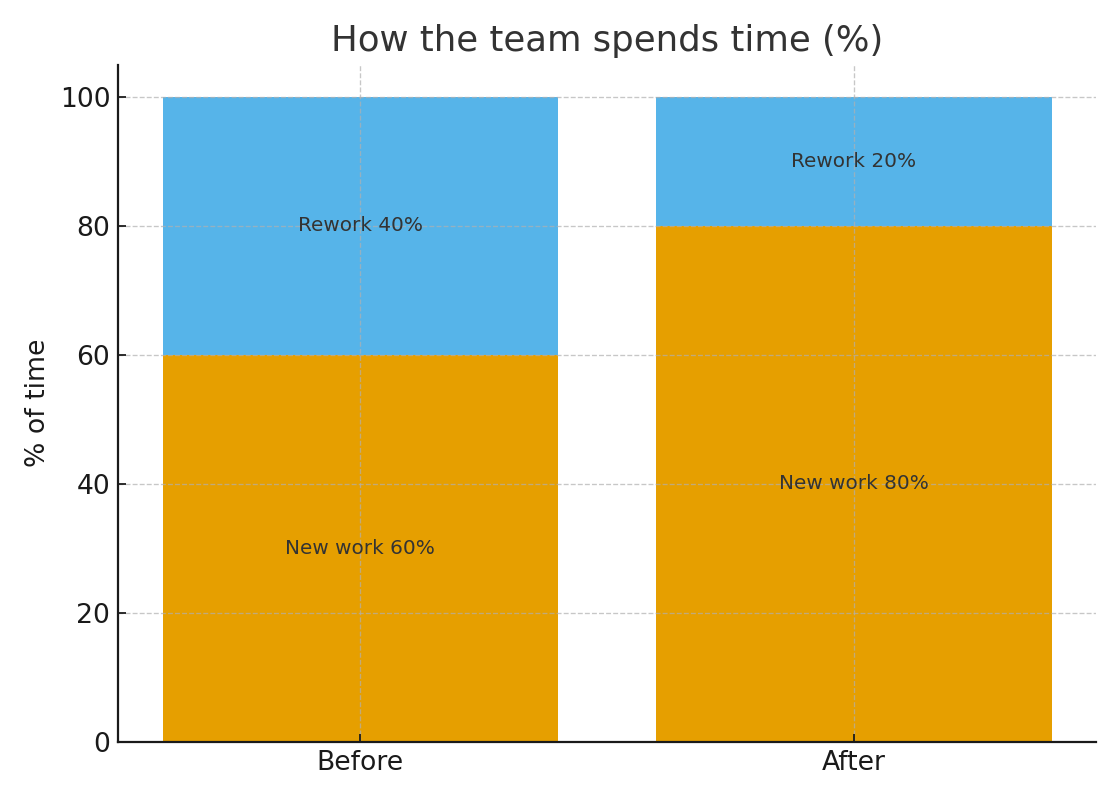
Anti-patterns to avoid
- “Five-minute tweak.” It’s never five minutes. Log it, triage it, schedule it.
- “Ping across five channels.” One ticket, one source of truth. Everything else is optional.
- “Approval by silence… without a window.” Approval needs a timebox; otherwise silence is just drift.
Conclusions
- The real bottleneck is pauses and unrecorded decisions, not people or technology.
- Two simple rules keep the tempo: agreed feedback windows and a one-line decision in the ticket.
- A basic change filter (urgent now, improvements next) removes chaos and missed dates.
- One short weekly call replaces a swarm of “urgent” messages.
- Minimal tech hygiene (stage, test logins, quick checklist) saves hours of guessing and back-and-forth.
If you’re already mid-sprint and stuck, a short “stabilize & ship” engagement to install these rules restores flow fast — without rewriting a line of code.
Get in touch
Need an external audit of Your project?
Tell us your context and the outcome you want, and we’ll suggest the simplest next step.